The audio creation landscape has changed dramatically and AI is at the center of it. From independent podcasters to digital music producers and video creators, more people are turning to AI tools to enhance their sound, streamline production, and experiment with new creative workflows.
What once required expensive software and hours of technical work can now be achieved with intuitive platforms that offer automation, voice cloning, stem separation, noise removal, music generation, and more, often without spending a dime. For creators working across YouTube, Spotify, Twitch, or even TikTok, AI tools for audio editing are quickly becoming essential.
In this post, we’ve created a list of 6 free and premium AI tools for audio editing that push the boundaries of what’s possible in sound production. Whether you’re editing dialogue, mixing tracks, generating music from scratch, or creating immersive soundscapes, these platforms offer a modern, efficient way to level up your content.
1. Soundraw

Soundraw is an interesting tool if you’re looking to make music with AI. It’s designed to help you create unique music tracks without a ton of effort. It seems to be geared towards different moods and genres, which could be useful for anyone making videos, films, or podcasts. Basically, if you need royalty-free music, this might be something to look at.
I think the best part is that it lets you adjust things like tempo and instruments. It’s not perfect, though. Soundraw might not be the best if you need something super specific or if you’re trying to treat vocals. Also, some of the more advanced features are locked behind a premium version, so keep that in mind.
2. Epicly AI
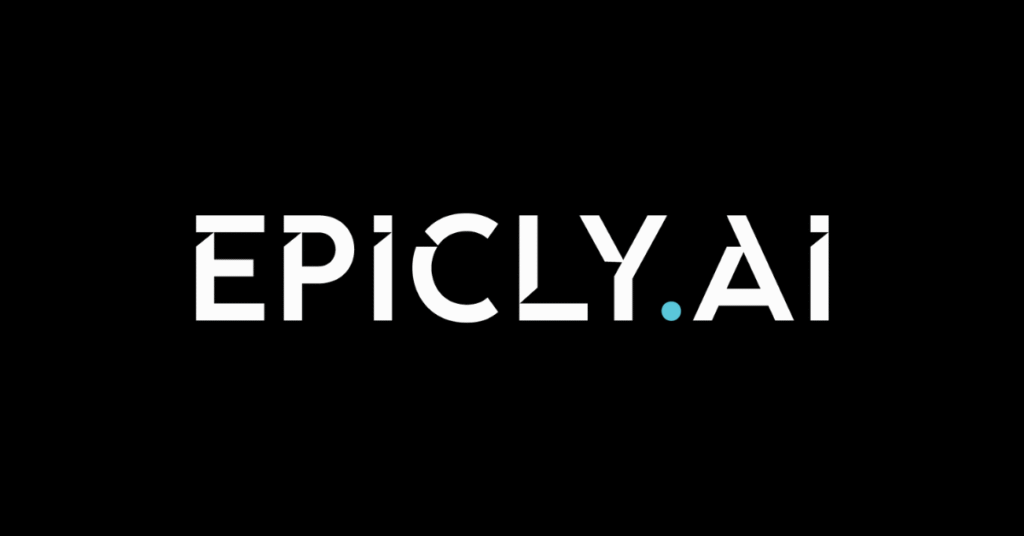
Okay, so Epicly is all about creating cinematic soundtracks using AI. I mean, who wouldn’t want that, right? It’s aimed at content creators, filmmakers, video game designers, basically anyone who needs some seriously dramatic audio.
Epicly is ideal for content creators who need to create cinematic soundtracks using audio AI generator technology. It provides an extensive library of orchestral instruments, dramatic timbres, and cinematic themes that can be tailored to suit different creative endeavors.
3. Wzrd.ai

Wzrd.ai is all about helping you cook up fresh beats and melodies using AI. It’s aimed at music producers who are looking for new ideas. It’s great for experimenting with different sounds and making unique beats, even if you don’t have a ton of music production experience.
Key features include AI-powered beat and melody creation. It’s designed to help you explore different genres, but it’s not perfect for everything. For example, it’s not really meant for vocal work, and some of the more advanced features are locked behind a premium subscription. Also, if you need to base your entire application around it, you might run into some limitations.
Wzrd.ai can be a cool tool if you’re stuck in a creative rut. It’s not going to replace a skilled producer, but it can definitely spark some new ideas and help you get started on a track. It’s like having a virtual jam session partner that never runs out of inspiration.
4. WhisperAPI
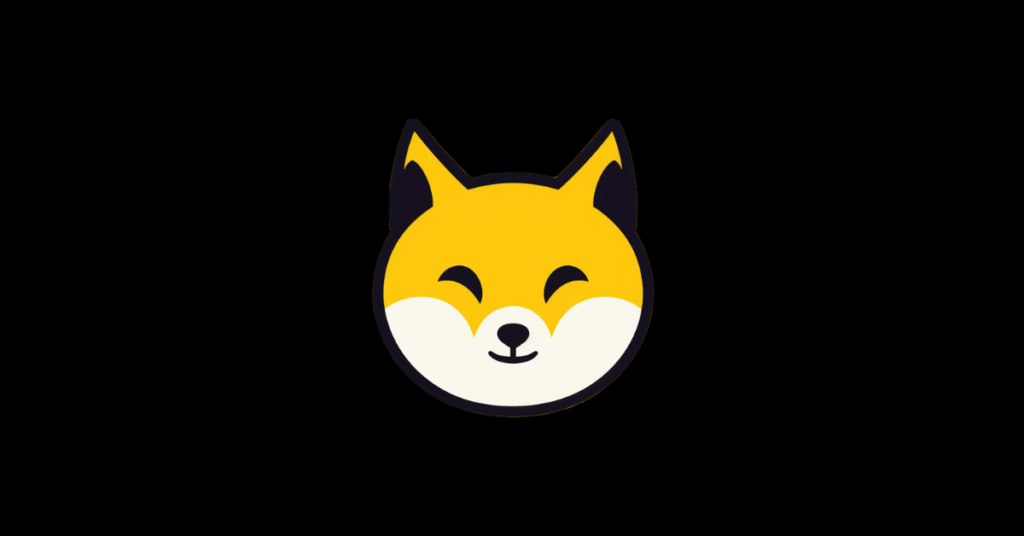
WhisperAPI is an interesting tool in the AI audio world, focusing on speech-to-text and text-to-speech functionalities. It’s designed to help businesses, developers, and content creators who need high-quality voice solutions. I’ve been playing around with it, and here are my thoughts:
- It offers AI-powered speech-to-text tech.
- The voice synthesis quality is pretty good.
- It supports multiple languages, which is a plus for global users.
One of the things that stands out is its simple API integration. If you’re a developer, this could save you a lot of time. The accuracy in transcribing speech is impressive, but it’s not perfect. I found that background noise can throw it off a bit. Also, the free version has some limitations, so keep that in mind. high-accuracy transcription is a key feature.
WhisperAPI is a solid choice if you need reliable speech-to-text or text-to-speech capabilities, especially if you’re comfortable with API integrations. However, if you’re dealing with noisy audio or need advanced features without paying, you might want to explore other options.
5. Splitter.ai

Splitter.ai is a web-based tool that’s all about audio stem separation. It lets you break down songs into separate tracks, like vocals, drums, bass, and other instruments. This is super useful if you’re a DJ, remix artist, or just someone who likes to mess around with existing tracks.
Here’s what makes it stand out:
- It uses AI to do the separation.
- It supports a bunch of different audio formats (MP3, WAV, FLAC, etc.).
- The separation quality is pretty good, with minimal artifacts.
- You can process multiple files at once, which speeds things up.
However, there are a few downsides:
- It’s not ideal if you need to build applications around it.
- It’s not really meant for treating vocals.
- You need the premium version to get access to all the advanced features.
6. Free Music Demixer
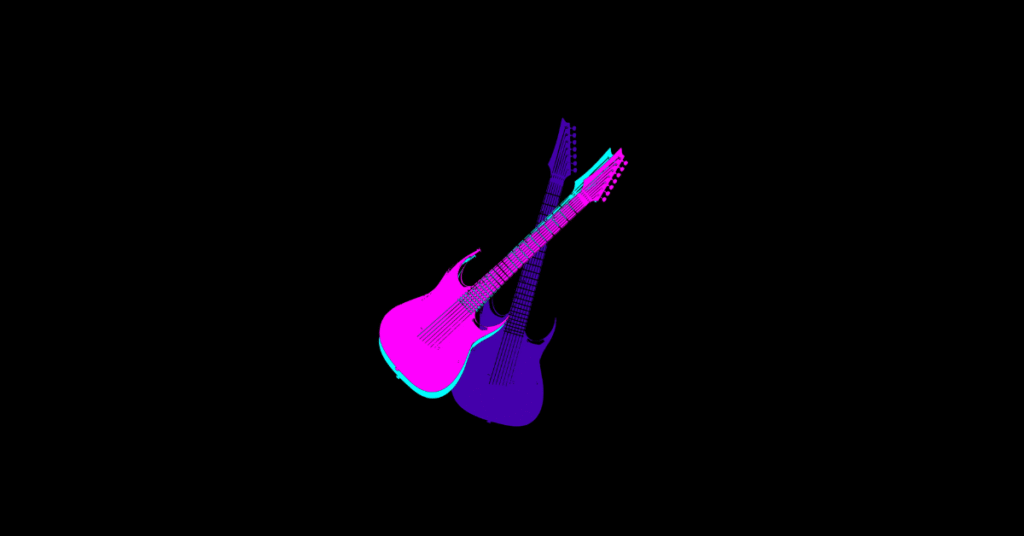
Free Music Demixer is a totally free AI tool for audio separation. It’s designed to pull apart different parts of a song, like vocals, drums, and bass. This lets you remix or recreate tracks, which is pretty cool.
Here’s what it brings to the table:
- It’s free, which is always a plus.
- It’s good for making karaoke versions or remixes.
- The interface is simple, so even beginners can use it.
It supports MP3, WAV, and FLAC files, and it aims to keep the audio quality high when it extracts the different parts. No need for a subscription to use the basic features, which is nice.
Wrapping It Up
So, there you have it. The best AI tools for audio editing really depend on what you need. Whether you’re looking to make music, tweak voices, or just clean up some sound, there’s something out there for you. Tools like Soundraw and Epicly are great for creating music, while WhisperAPI shine when it comes to voice work. If you want to remix or separate sounds, Splitter.ai and Free Music Demixer are solid choices. Each of these platforms has its own strengths, making it easier for anyone to jump into audio editing without a ton of hassle. Give them a try and see which one fits your style! Check out also the best AI tools that you should use in your daily work.





